A long time ago (but still in this galaxy), a junior programmer created a chat server, as a means of learning multithreaded programming, in the Delphi language.
Then several years later, he decided to rewrite it in F#.
This is that article.
Another Chat Server? Really?
In the early days at my place of work, the preferred chat client of choice was MSN Messenger. I was not very fond of MSN Messenger; it used a lot of memory (at least 30 megabytes), it was slow, and it had annoying animated “emoticons”. (and now a decade later, MSN Messenger was lightweight…don’t get me started about MS Teams)
I realise that these are not good reasons to roll your own chat program, but I was young and I was also keen to learn multithreaded programming, so this seemed like a good exercise in re-inventing the wheel learning.
Note: this chat program was named after my place of work but since I don’t want to link them to this crime scene, this chat system is now known as God Dammit Another Messaging Protocol What was Wrong With MSN Messenger/AIM/IRC/Jabber Chat or, for obvious reasons, abbreviated to INTERCHAT1.
The Delphi version
I won’t say too much about this, as it is not the focus of this article… and also technically the code is proprietary. :)
At the heart of the chat system was the Internet Direct aka “Indy” Components, which made TCP programming incredibly easy – almost drag and drop depending on what was being done.
The server used the TIdTcpServer component. The TIdTcpServer class had several methods which would be invoked under certain conditions (which you can probably infer from the names)
TIdTcpServer = class(TIdCustomTcpServer)
public procedure OnConnect(AThread:TIdThread);
public procedure OnDisconnect(AThread:TIdThread);
public procedure OnExecute(AThread:TIdThread);
end
Each TCP connection was encapsulated in a TIdThread, which you could then refer read and write to the thread’s TCP stream, with something like
AThread.Connection.WriteLn('blah')
The magic happens in OnExecute(): every time a connection is established, the OnExecute() is invoked with the thread. With this framework, writing a simple TCP socket server with your own custom protocol is easily accomplished.
public FTcpServer.OnExecute(AThread:TIdThread);
var
data: string;
packet: TStringList;
begin
data = AThread.Connection.ReadLn();
packet := TStringList.Create();
try
//a TStringList by default will parse a string of tab delimited data into a list of strings
packet.Delimited = data;
if (packet[0] = 'SOME_COMMAND') then
begin
//do something
AThread.Connection.WriteLn("OK#9Command Successful")
end
else
begin
AThread.Connection.WriteLn('ERROR#9Invalid command!');
end
finally
packet.Free;
end;
end
And as long as you avoided shared state, multithreaded programming was almost the same as linear programming.
In this OnExecute function, I had my own Command Handling system which mapped the SOME_COMMAND seen above to a static handler function, which I thought was quite clever. Years later, I would discover that I had re-invented that which was already done by the TIdTcpServer’s built in Command Handler system. D’oh.
Agent Based Concurrency
The main concern was that of concurrent access to global state - the User list and the TCP Streams. Concurrent access to the User List was needed to prevent the list being modified by one thread while another was busy iterating the collection, potentially causing the wrong data to be retrieved or List Index out of Bounds exception being thrown.
More serious was that of the TCP Streams - I could not imagine the outcome of two threads simultaneously writing data to a single TCP stream, but it is probably something to avoid.
In the Delphi version, I protected concurrent access to the User List and TCP Streams by way of Critical Sections. This meant that any Command Handler which had to interact with the User list had to use a critical section.
At first I was going do the same - define a bunch of functions for getting, adding and deleting users that implement locking. I would need to do the same for the sessions list. But then I learned about the F# MailboxProcessor<T>:
One of the keys to successful agent programming in F# is isolation. Isolation means that resources exist which “belong” to a specific agent, and are not accessed except by that agent. This means isolated state is protected from concurrent access and data races.
I had an “A-ha” moment. What I needed was a Mailbox that listened to messages to add sessions, remove sessions or send commands to sessions. The mailbox nature means all access to the global user list and TCP streams are serialized.
Before I continue, it may help to see what a typical MailboxProcessor<T> looks like.
let agent = MailboxProcessor.Start(fun inbox->
// the message processing function
let rec messageLoop() = async{
// read a message
let! msg = inbox.Receive()
// process a message
printfn "message is: %s" msg
// loop to top
return! messageLoop()
}
// start the loop
messageLoop()
)
This version here is using recursion but you can also do standard while (true) loops.
So, I defined a SessionManager mailbox, which will be the central point of all async processes
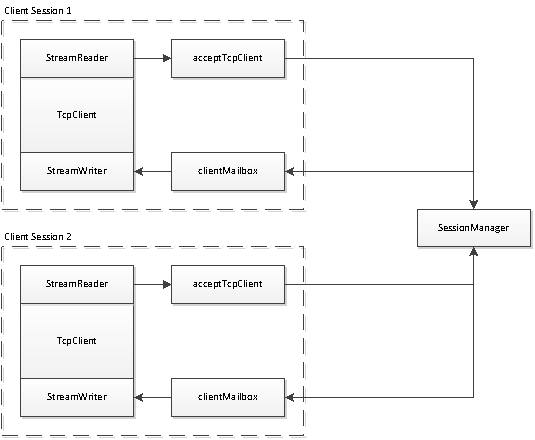
F# Discriminated Unions work really well with the MailboxProcessor<T> class. I define all the Commands the SessionManager will handle:
namespace FSChatServer.Library
open System
module Interface =
type SessionCommand =
| AddSession of sessionId:Guid * mailbox:MailboxProcessor<ClientCommand>
| RemoveSession of sessionId:Guid
| SendCommand of sessionId:Guid * command:Result<ServerCommand>
SendCommand is another (poorly named) discriminated union representing all the ServerCommands that can be sent to the server
type ServerCommand =
| ThisGuy
| Login of userId:string
| Logout
| SendMessage of userId:string * message:string
| GetUserList
An async function which runs a TcpListener waits for connections, and posts an AddSession message to the SessionManager, with the session’s ID and client MailboxProcessor
let startServer (ip, port) =
let listener = TcpListener(ip, port)
listener.Start()
async {
while true do
let! client = listener.AcceptTcpClientAsync() |> Async.AwaitTask
let sessionId = Guid.NewGuid()
let clientMailbox = createClientMailbox (new StreamWriter(client.GetStream()))
sessionManager.Post(AddSession(sessionId, clientMailbox))
acceptClient sessionId client |> Async.Start
}
|> Async.Start
At the same time, another async function is started: acceptClient, which reads the incoming TCP stream and converts the raw TCP protocol into ServerCommands, via the function getServerCommand. When the loop terminates, it posts a final RemoveSession command to the SessionManager
let acceptClient sessionId (client:TcpClient) = async {
use stream = client.GetStream()
use reader = new StreamReader(stream)
use writer = new StreamWriter(stream)
try
writer.WriteLine("Welcome to INTERCHAT!");
writer.WriteLine("Your session id: " + sessionId.ToString());
writer.Flush()
let rec loop header =
let command = OldProtocol.getServerCommand header
sessionManager.Post(SendCommand(sessionId, command))
match command with
| Success ServerCommand.Logout -> ()
| _ -> loop (reader.ReadLine())
loop (reader.ReadLine())
sessionManager.Post(RemoveSession(sessionId))
client.Close()
with ex ->
printfn "ACCEPT ERROR: %s" (ex.ToString())
}
The function for translating the TCP stream into a ServerCommand is also nothing special:
module OldProtocol =
let getServerCommand (data:string): Result<ServerCommand> =
if (isNull data) then
Success(Logout) //assume disconnected
else
try
let (command, text) = parseData data
let items = text.Split([|'\t'|])
match command.ToLower() with
| "this_guy" -> Success(ServerCommand.ThisGuy)
| "login" -> Success(Login(text))
| "disconnect" -> Success(Logout)
| "send" -> Success(SendMessage(items.[0], items.[1]))
| "get_user_list" -> Success(GetUserList)
| _ -> Failed("Command not recognised")
with ex ->
Failed ("Invalid command structure " + data)
A quick note about the “OldProtocol” module name: originally, INTERCHAT was tested using plain old TELNET. If you like causing pain for yourself, you can still use TELNET
You can see these commands handled here in SessionManager (code is a bit messy)
let sessionManager =
MailboxProcessor.Start(fun inbox ->
let sessions = Dictionary<Guid, MailboxProcessor<ClientCommand>>()
let database = inMemoryUserService(new ResizeArray<User>())
let rec messageLoop () = async {
let! command = inbox.Receive()
printf "%A\n" command
match command with
| AddSession (sessionId, stream) -> sessions.Add(sessionId, stream)
| RemoveSession (sessionId) -> sessions.Remove(sessionId) |> ignore
| SendCommand (sessionId, serverCommand) ->
let res =
match serverCommand with
| Success sc ->
let authenticationRequired =
if (commandRequiresAuthentication sc) then
let user = database.getUserById(sessionId)
user.IsNone
else
false
if authenticationRequired then
Unauthenticated
else
match sc with
| Login (userId) ->
match (validateUser database.getUser sessionId userId) with
| Success (user) ->
match database.addUser(user) with
| Success (user) ->
sendBroadcast sessionId (AddUser(user))
OK
| Failed (msg) -> Error(msg)
| Failed (msg) -> Error(msg)
| ServerCommand.ThisGuy -> Data ServerDataResult.ThisGuy
| GetUserList -> getCurrentUsers database.getUserList
Finally, all the Commands that SessionManager can send to a Client Session are represented as a discriminated Union as well.
type ClientCommand =
| OK
| ReceivedMessage of fromUserId:string * toUserId:string * message:string
| Data of data:ServerDataResult
| Error of message:string
| Notice of message:string
| Unauthenticated
| AddUser of user:User
| DeleteUser of userId:string
| Stop
And this is how those Client commands are translated into TCP streams:
let createClientMailbox (stream:StreamWriter) =
let mb = MailboxProcessor.Start(fun inbox ->
let rec messageLoop () = async {
let! command = inbox.Receive()
if command <> Stop then
let response =
match command with
| OK -> "OK"
| Data data ->
match data with
| ThisGuy -> "THIS_GUY"
| UserList users -> getUserList users
| Error msg -> "ERROR\t" + msg
| Notice msg -> "NOTICE\t" + msg
| Unauthenticated -> "ERROR\tYou must LOGIN first. Usage: LOGIN[tab]login_name"
| AddUser user -> "ADD_USER\t"+user.handle
| DeleteUser handle -> "DELETE_USER\t"+handle
| ReceivedMessage (fromHandle, toHandle, msg) -> (sprintf "MSG\t%s\t%s" fromHandle msg)
| Stop -> String.Empty
stream.WriteLine(response)
stream.Flush()
return! messageLoop()
}
messageLoop()
)
mb.Error.Add(fun ex -> printfn "EXCEPTION: %s" ex.Message)
mb
I also use a Mailbox to control access to the Client’s TCP output stream. It may seem unnecessary, since the SessionManager means that it is impossible for two sessions to simultaneously write to another session, but posting a message asynchronously instead of writing directly to the TCP stream has the benefit of shielding the SessionManager from any network failures or slow connections. In the original Delphi Server design, a slow connection would have stopped the entire server. Also, in the situation of a slow client connection, the SessionManager is still able to post commands to that client’s queue, and the client mailbox is able to process those items in the queue as fast as it can.
Overall I’m pretty happy with the design.
I will admit the design is a bit messy, perhaps I will dedicate an article on cleaning it up. I should mention that prior to using the MailboxProcessor<T> design, I was getting very bogged down in trying to create a clean architecture with everything properly separated, all dependencies passed via parameters etc. I think I got to the point where I needed to be able to actually start sending data, and realised my entire architecture was either wrong or would make it incredibly difficult to actually be the thing it was meant to be - a multi-user chat server. Not much fun being only able to talk to yourself!
Bolting on Web Sockets
I might be a decade too late to be getting in on the Web Socket action, but non-the-less I wanted to learn about it. Luckily for me someone on GitHub had already done the hard work of creating a basic F# based Web Socket Server.
I know, I know – the .NET ecosystem already has an off the shelf Web Socket library. But it seems to be heavily tied into ASP.NET, which I found a bit heavy handed for my needs (read: couldn’t be bothered learning), and this example socket server was less than 200 lines of code. *Cue common complaints about rolling your own
* cough * so anyway you can find the original Gist here. The implementation was basic and required me to extend so that more than 127 bytes could be sent. That’s glossing over a lot of detail and I could probably dedicate an entire article on what it took to send and receive more than 127 bytes, so I will not talk about it here. Suffice to say, by the time I mostly implemented RFC6455, it probably would have been quicker to use ASP.NET’s inbuilt socket system. But where’s the fun in that?
The main concern is retrofitting the web socket system into the existing INTERCHAT server. This turned out to be easier than expected (read:copy pasta).
First, I needed a function for running the Web Socket server:
let startServerWS (ip, port) =
let listener = TcpListener(ip, port)
listener.Start()
let handshake (tcp:TcpClient) = async {
let ns = tcp.GetStream()
let bytes = Array.create tcp.ReceiveBufferSize (byte 0)
let bytesReadCount = ns.Read (bytes, 0, bytes.Length)
if bytesReadCount > 8 then
let lines = bytes.[..(bytesReadCount)]
|> System.Text.UTF8Encoding.UTF8.GetString
|> fun hs->hs.Split([|"\r\n"|], StringSplitOptions.RemoveEmptyEntries)
match WebSocketProtocol.isWebSocketsUpgrade lines with
| true ->
let acceptStr =
(WebSocketProtocol.getKey "Sec-WebSocket-Key:" lines
).Substring(1) // skip space
|> WebSocketProtocol.calcWSAccept6455
|> WebSocketProtocol.createAcceptString6455
Console.WriteLine acceptStr // debug
do! ns.AsyncWrite <| Encoding.ASCII.GetBytes acceptStr
return true
| _ ->
tcp.Close()
return false // validation failed - close connection
else
tcp.Close()
return false
// validation failed - close connection
}
async {
while true do
let! client = listener.AcceptTcpClientAsync() |> Async.AwaitTask
let sessionId = Guid.NewGuid()
let! isWSConnection = handshake client
if isWSConnection then
let clientMailbox = createClientMailboxWS (sessionId) (client.GetStream())
sessionManager.Post(AddSession(sessionId, clientMailbox))
acceptClientWS sessionId client |> Async.Start
}
|> Async.Start
It’s pretty much the same as the original startServer function. The main difference is this one is called startServerWS… That, and after accepting a TCP connection, it checks to see if this is a WebSocket connection by performing a handshake. Such similarities between startServer and startServerWS suggest a common function could be extracted, but I did not bother for this first round.
The handshake code is more or less lifted straight from the gist mentioned earlier, as can be inferred from the comments.
Next up, I need a function for handling TCP Clients:
let acceptClientWS sessionId (client:TcpClient) = async {
try
let loop () = async {
use stream = client.GetStream()
let mutable keepRunning = true
while keepRunning do
let bytes = Array.create client.ReceiveBufferSize (byte 0)
let! bytesReadCount = stream.ReadAsync (bytes, 0, bytes.Length) |> Async.AwaitTask
if bytesReadCount > 0 then
let frame = WebSocketProtocol.readFrame bytes
match frame.opCode with
| 8 -> keepRunning <- false
| 1 ->
//printfn "%A" frame
let decodedData = (WebSocketProtocol.decodeMaskedData frame.maskingKey frame.payload) |> System.Text.UTF8Encoding.UTF8.GetString
//printfn "Decoded message: %s" (decodedData)
let command = WebSocketProtocol.getServerCommand decodedData
sessionManager.Post(SendCommand(sessionId, command))
if command = (Success ServerCommand.Logout) then
keepRunning <- false
| _ -> ()
//do! Async.Sleep 10 |> ignore
sessionManager.Post(RemoveSession(sessionId))
client.Close()
}
loop () |> Async.Start
with ex ->
printfn "ACCEPT ERROR: %s" (ex.ToString())
sessionManager.Post(RemoveSession(sessionId))
}
This one is a bit different to acceptClient. It works directly with byte streams compared to acceptClient, which makes use of regular ReadLine and WriteLine functions. But otherwise it’s the same: get data from the stream, decode into a ServerCommand and post it to the Session Manager mailbox, just with an extra step to translate the byte stream into a Web Socket Frame.
Finally, the client mailbox to handle data written to the TCP stream:
let createClientMailboxWS (sessionId:Guid) (ns:NetworkStream) =
let mb = MailboxProcessor.Start(fun inbox ->
let rec messageLoop () = async {
let! command = inbox.Receive()
if command <> Stop then
let frame =
command
|> WebSocketProtocol.getClientCommand
|> Encoding.UTF8.GetBytes
|> WebSocketProtocol.makeFrame
let response =
frame
|> WebSocketProtocol.writeFrameNew
do! ns.AsyncWrite(response, 0, response.Length)
return! messageLoop()
}
messageLoop()
)
mb.Error.Add(fun ex ->
printfn "EXCEPTION: %s" ex.Message
sessionManager.Post(RemoveSession(sessionId))
)
mb
If it isn’t clear by now, I just duplicated these three functions and modified them until they worked for Web Sockets, which to be honest, are just glorified TCP streams with an extra packet frame on top of TCP, which is also packet based… Why they couldn’t just use TCP itself, is a mystery. I mean, straight from the Mozilla Developer Network:
The WebSocket API is an advanced technology that makes it possible to open a two-way interactive communication session between the user’s browser and a server. With this API, you can send messages to a server and receive event-driven responses without having to poll the server for a reply.
I mean, if that’s not what TCP already does… I dunno. Maybe I’m missing something here.
Ahem. Anyway, perhaps in the future I might attempt to consolidate these three functions and make use of HOF to cater for the differences. The hardest part of this was implementing the Web Socket layer itself.
One final difference is the chat protocol between client and server. The original Delphi based client was designed to work with raw TELNET if you really wanted to make your life difficult wanted a challenge. It also made testing the TCP Server easier since I did not need to first make an application, but I digress.
The WebSocket version works differently: I just serialize the ClientCommand and ServerCommand discriminated unions directly to and from JSON.
module WebSocketProtocol =
let getClientCommand (command:ClientCommand) =
command |> JsonConvert.SerializeObject
let getServerCommand (data:string): Result<ServerCommand> =
try
JsonConvert.DeserializeObject<ServerCommand>(data)
|> Success
with ex -> Failed(ex.Message)
Considering that I’d need a WebSocket client aka a JavaScript based application, it didn’t make sense to focus on making the protocol easily interacted with by a human, and of course JSON works seamlessly with JavaScript. You might however call it being lazy.
Anyway, I quickly knocked up a Web socket client which you can see below. Here is a TELNET client talking to the web socket client.
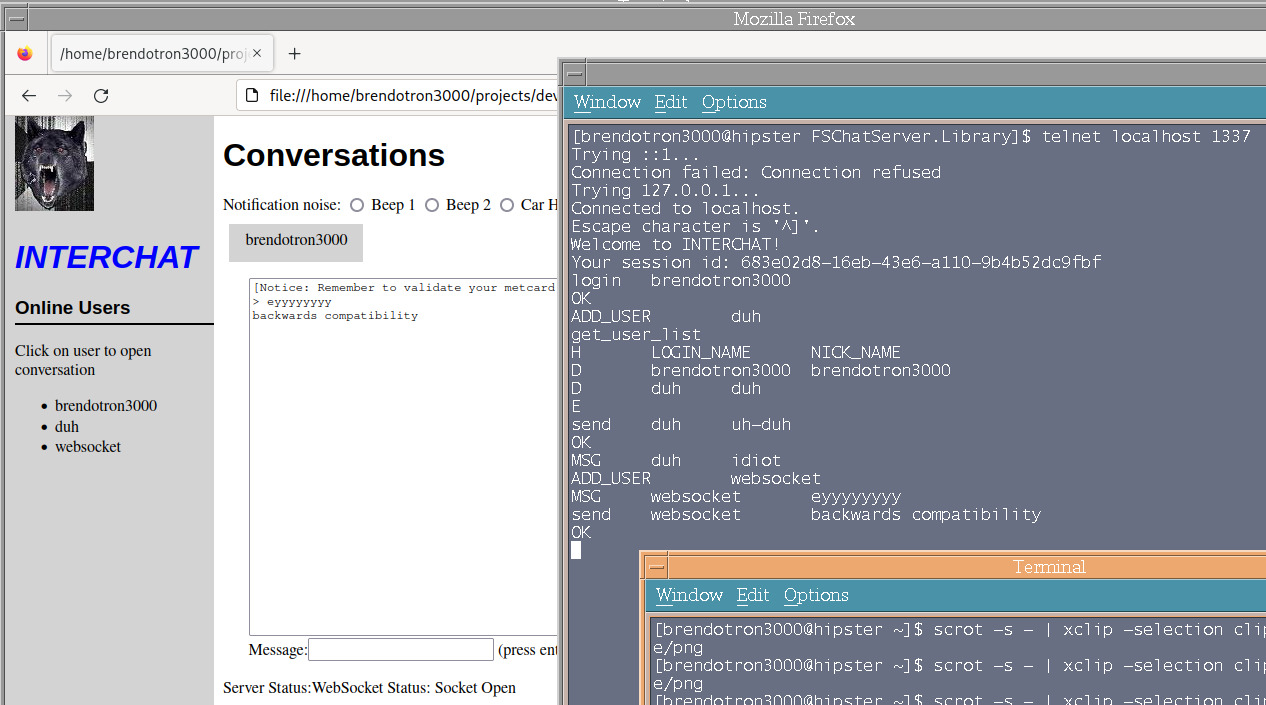
Source Code
I have actually created a github repository! After a bit of effort this was ported to .NET core so it could be run on anything.
Footnotes
Note #1: Yes, I am ripping off INTERCAL. But for the actual namespace, I just generically named it “FSChat”.